Image template JAPANESE
Check of the correspondence event
Before using the entry service to register for an event, download the template corresponding with the desired event listed at the bottom of this page to create your cut (publisher group profile image). List of CUT (publisher group profile image) TYPE for each event >> Click here Cut (publisher group profile image) template specifications
About specification
- The template files are compressed in a zip format. Use file archiving software to decompress.
- Only one template is available for one-space and two-space booths at the COMIC CITY and ZR series events.
- Separate template is available for one-space and two-space booths respectively at the Comic Treasure event.
- You cannot change the pixel sizeで of the downloaded template.
- Maximum size of upload cut (publisher group profile image) data: 2MB
- The color mode must be grayscale.
- Upload format: PSD and PNG format should be used.You do not have to compress the file into a ZIP format.
Rules regarding posting of cuts (publisher group profile images)
Choose your illustrations and freely enter text information related to the works you intend to showcase.
Observe the following rules when creating your cut (publisher group profile image)
- If the information in your cut (publisher group profile image) differs from the genre or other details listed in your registration (works/couplings), your cut will not be accepted due to incompleteness.
- Cuts (publisher group profile images) containing registered trademarks (brand logos and titles of anime or manga works) or indecent materials will not be accepted.
- Cuts (publisher group profile images) cannot be changed after you have completed the registration. Please be aware of this.
Precautions when creating your cut (publisher group profile image) and saving your data
Freeware How to make a digital image
Please save as grayscale mode. Do not save as binary image/CMYK Color/RGB Color.
Important points when using Adobe Illustrator
- after inserting a text, please make sure to convert it to outlines.
- Please make sure to embed the images.
Important points when using Adobe Photoshop
- please, make sure to combine layers and to save.
- please, save the file without including any alpha channel.
Printing pamphlet listings
Illustration cuts (publisher group profile image) that you want to list are reduced from the uploaded size by 65% for normal images and by 49% for large-scale images.
About image template
After having temporarily saved locally, process the decompression completely and then open the folder.
You cannot upload work wich contain hidden layers visible during the preview.
-
For COMIC CITY and ZR seiries
Data type:PSD・PNG ZIP format Prepare 2 format
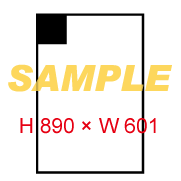
A Type(Common use:1sp・2sp)
Large-scale events
Scale over 10,000 spaces
unit:pixelDownload(2012.08.30)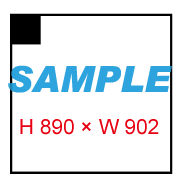
A Type(Common use:1sp・2sp)
Middle-scale events
unit:pixel -
For specific events
Data type:PSD・PNG ZIP format Prepare 2 format
Download(2012.09.24)
C Type
unit:pixel
-
For ComicTreasure
Data type:PSD・PNG ZIP format Prepare 2 format
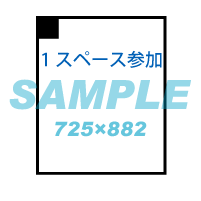
1 space
unit:pixel
Download(2012.09.24)
2 space
unit:pixel


